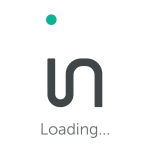How do I view my Infolinks earnings?
Once you have logged into your Publishers Center on Infolinks.com, under the ‘Reports’ tab you will find the complete statistics for your account
Here you can see your total account’s net page views, Ad views, Ad ECPM and total earnings.
Your reports can be filtered by date. Choose your weekly, monthly our quarterly reports, or simply select a custom date range. You can also just get a summary of your account’s bottom line.
If you are running Infolinks on more than one site, you can also view each site’s statistics separately. You can also choose to receive your custom reports sent straight to your email.