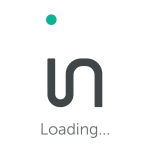How do I restrict InText ads from certain areas?
If you’d like to restrict InText ads from appearing in certain places on your site, you’ll want to use the Infolinks On/Off tags. These tags determine whether a specific section in your page should or shouldn’t include the Infolinks InText ads. Our tags are convenient simple HTML comments and independently set the Infolinks on and off.
By default, if no tags are implemented, the InText ads will appear in all appropriate sections of a website.
The Infolinks off tag <!–INFOLINKS_OFF–> turns off the script. Place it just before the section of text in which you do not want InText ads. You should put the Infolinks on tag <!–INFOLINKS_ON–> when you want to turn the script on again (when you want ads to appear).
We recommend placing the Off tags on your About page, FAQ page and before the footer on any page to keep the ads in the most visible locations.
If you need further assistance please contact us.