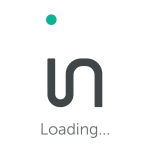How do I integrate the Infolinks script through my Ad Server?
Infolinks offers publishers an easy-to-implement Ad Server option, that should only take 5 minutes.
Place the below code in Ad Server using a 1×1 pixel or existing adhesion slot.
Replace “XXXXXXX” with the 7-digit identifier you were provided.
<script type=”text/javascript”> window.top.infolinks_pid = XXXXXXX; var _icesc = top.document.createElement(‘script’); _icesc.type = ‘text/javascript’; _icesc.src = ‘//resources.infolinks.com/js/infolinks_main.js’; window.top.document.body.appendChild(_icesc); </script> |
Set the following attributes:
• List us as Price Priority at $1.50 CPM Desktop, $0.75 Mobile
• Serve as Custom or 3P
• Flight Date: Immediately > Unlimited
• 10K Daily Impression cap per site
• Target AWAY from AMP mobile pages
• No Frequency cap UNLESS you are running a refresh, if so, please notify us • Do not insert any Macros
• UN-check Safe Frame
• Switch SSL compatibility to Manual / Compatible