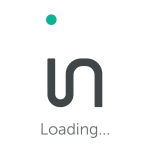How do I integrate the Infolinks script on my Blogger site?
Infolinks offers Blogger/Blogspot publishers an easy-to-use widget that lets you instantly integrate Infolinks ads to your blog or website’s pages. Visit the ‘Integrate’ tab in your Infolinks account to easily add the widget to your site.
Alternatively, you can integrate the script manually into your Blogger site: Login to your Blogger account, click on ‘Template’ and then on ‘Edit HTML’. Find the closing </body> html tag in the source code and paste the Infolinks script ahead of it.
To locate your Infolinks script, please login to your Infolinks account and click on the “Integrate” tab. Once the script is in your Blogger template, click on ‘Save Template’ and you’re good to go!