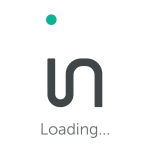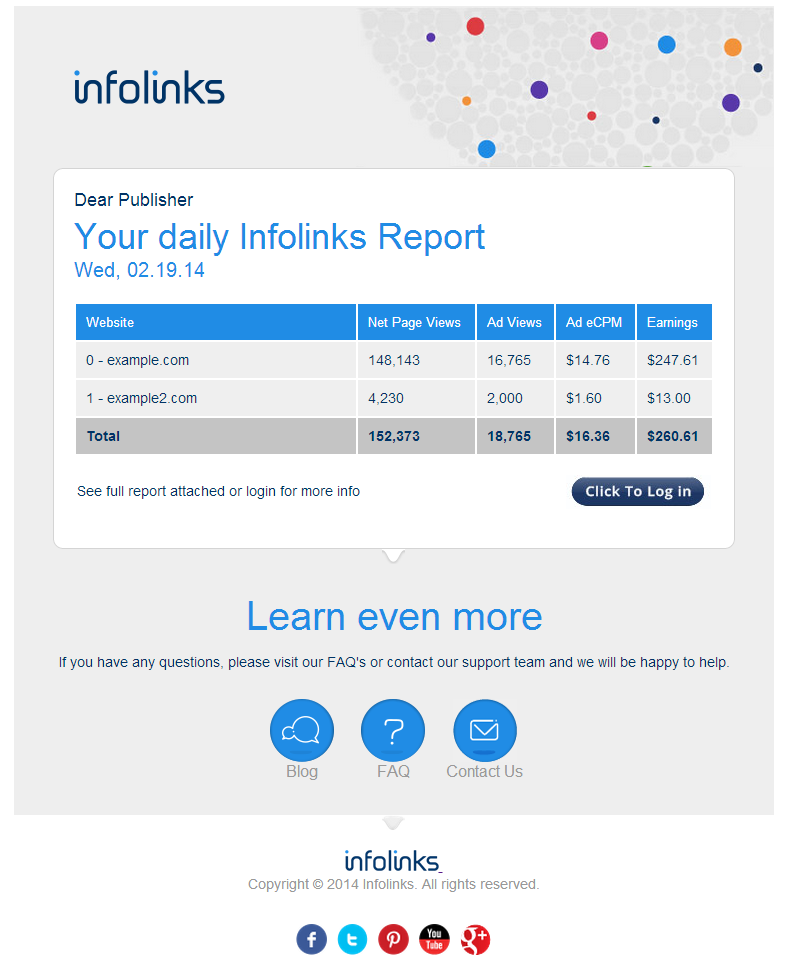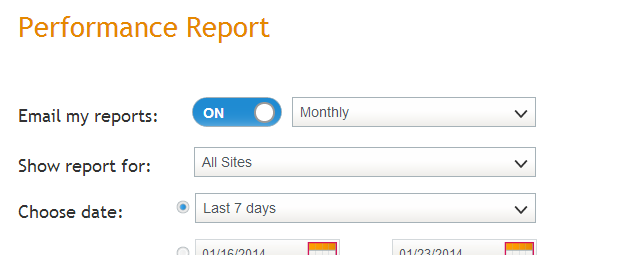Infolinks is happy to introduce a new feature giving you the option to receive your custom publisher report straight to your inbox! Now you can choose to get an email containing a detailed daily, weekly or monthly report of your account’s performance. The email will also include a CSV file with all the specific data for your convenience.
How to Get The Publisher Report Sent to You?
This new feature is turned off by default, so if you want to receive your reports by email, just log in to your Publisher Center, turn on the “Email my reports” feature and select if you want to receive daily, weekly, or monthly reports.
This new publisher report feature joins our recent Infolinks payment notifications, sending you an automatic update once payments are issued and are on their way.
These new tools are just a few of the projects we are working to ensure more flexibility for our publishers in their payment options and website reports, stay tuned as we keep updating you on our blog about all of our products and service developments.
Want to get stay up to date with everything going on here at Infolinks? Be sure to follow Infolinks on Facebook, Twitter and Google+