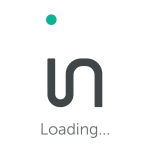This is a guest post by Infolinks Senior Account Manager Jamie M. She has many years of experience as an Account Manager under her belt, and has served this post at Infolinks for the past two years. Jamie regularly receives countless emails from Infolinks Publishers regarding website optimization. Please enjoy the first part of her two part installment reviewing the 10 commandments of optimization. Next week she will share 10 more things to avoid when optimizing your websites and blogs.
The 10 Commandments of Optimization
1. Choose Double Underlined Links:
We always recommend that our publishers choose double-underlined links. Double-underlined links are less intrusive (since your readers won’t confuse them with regular hyperlinks.) We find that our Publishers who choose double-underlined links earn more money because it helps ensure that your website receives the best quality ads that we have to offer.
To switch from dotted to double underlined links, please login to your Infolinks Account and go to the “Integration Guide” and change your status to “Double Underline”. Don’t forget to save your newly changed settings. I highly recommend making this switch today, if you haven’t already.
2. Choose the best link color for your website:
As a rule of thumb, we recommend that our publishers choose a color that stands out, while still blending into your website. If you need help choosing the best link color for your website, please feel free to ask one of our friendly Account Managers at Support@Infolinks.com.
Tip: We generally recommend choosing a different link color than the color of your site’s text.
3. Remember that 12 is the best number:
The best way to ensure that you are monetizing all of your impressions is to increase your ads to 12 links per page on as many pages of your website as possible. To increase your ads to 12 per page, sign in to your account and select the appropriate settings under “Integration Guide.”
If you already have 12 links per page, good job!
4. Utilize On/Off tags:
Are you seeing Infolinks ads on inapplicable parts of your website, including your header, footer, or on other text links? If you are, you should start utilizing our On/Off tag feature today.
All you have to do is add the Infolinks OFF tag into the page source code (HTML code) right before the code of the page segment in question. The Infolinks script will not harvest for words to mark in all text that is under the ‘Off’ tag, until it reaches an ‘On’ tag. Thus you should add the Infolinks ON tag right after the source code of the page segment you wish to restrict. Both tags should be inserted inside the </Body> tags.
5. Introduce Infolinks to your visitors:
It’s a good idea to tell your readers about our double underlined links that appear on your site and to explain the value they’ll get from these In-Text ads. You can also give them the option to turn off the Infolinks ads on your website if they are not interested in seeing them. You can reference examples of these introductions here.
6. Multiply your website’s text:
The best way to make sure that you properly optimizing your site is by making sure you have relevant text and a lot of it. Write more posts about your website’s subject, make sure those posts are always updated and be sure to add more pages to your website with lots of rich text. Also, you can start a blog within your website to engage your reader’s interests!
We can’t double underline images … yet. But, we can double underline words!
7. Profit by adding “keywords” and a “category” to your website:
Infolinks offers the following categories to target more relevant ads to your website: Arts, Automotive, Business, Computers, Games, Health, Home, Kids & Teens, News, Recreation, Reference, Science, Shopping, Society and Sports.
We encourage you to experiment to find the best category suited for your needs that generates the highest revenue for your website. You can also customize each of your website’s pages under a special category. Still unsure? You can always email one of our friendly Account Managers to recommend a category that would best suit your website.
Finally, you can send us a list of keywords to add to your website’s preferences. If there are valuable ads available for these words, they will be given priority to be turned into In-Text ads. Please format the list with each keyword separated by a comma and without spaces.
8. Increase your earnings with Related Tags:
The Related Tags use the Infolinks smart algorithm to find the best keywords on your site and display them as informational tags within a cloud on your website’s content. You can easily activate this special feature by simply cutting and pasting the following html tag into your code where you would like the cloud to appear:
<input type=”hidden” name=”IL_RELATED_TAGS” value=”1″/>
This is a very simple way to add another layer to your monetization with Infolinks. Read more here.
9. Think outside of the box:
The web is full of amazing success stories and new ways to earn money. Because of the changing nature of the internet, in order to survive you must adapt! We encourage you to search and read some articles dedicated to this subject. Be creative and innovate and start searching!
10. Get in the Loop and Join Infolinks’ Community:
Infolinks has quite a presence on many social media platforms. You should read the Infolinks blog, become a fan on Facebook and follow us on Twitter. These places are where we share tips & suggestions; celebrate milestones with regular promotions, occasional contests and more to make our Infolinks community a rewarding experience for our team and our publishers alike.
Go ahead and give a few (or better yet all) of these tips a try! Optimizing your site isn’t hard and can make all the difference in the world. Again, our team is always here to help. So if you’re stuck or have questions just email us at support@infolinks.com.
Stay tuned for my next entry on the 10 don’ts!