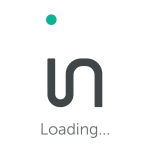If you haven’t already come across mind mapping, it’s a tool which allows bloggers, researchers, creatives (whoever!) to represent information and thoughts in a structured, dynamic and visual way, all centered around one key title or idea.
Mind mapping has been proven to inspire creativity and increase productivity, making it a great tool to use when planning a solid structure for your blog post. And, if you embed a mind map directly into your blog post, the information displayed will become not only more visual, but also more memorable, as mind maps have been found to increase information retirement in users, and readers.
You can become a mind mapping pro by following one of MindMeister’s free tutorials, or just read on for our 5 key ways to mind map a perfectly planned, engaging and memorable blog post.
- Plan it to a T
The key to a good blog post is a strong, convincing argument, but that starts with good research and even better organization.
It can take time and dedication to get from a pile of sources to one coherent argument, but that’s where mind mapping can step in to help, providing a means of collecting all of your sources and reflections in one place, and then helping to turn them into a single, structured piece.
One way of keeping your sources organized and ready to mind map is to use a Kindle.
Once you’ve gathered your sources, a Kindle will allow you to highlight quotes, sections and ideas and these can then be collated and exported to your laptop in a single text document, straight from your Kindle. At MindMeister we’ve previously written about 3 ways to access these highlights but personally I find it easiest to just connect my Kindle to my computer via USB and copy the highlights, saved as a Clippings.txt file, onto my hard drive.
Once you’ve got all your quotes, ideas, facts and figures in one place, a mind map is the ideal format to use to structure your blog post. As we blogged about in more detail, you can input them manually into a mind mapping tool, or open your My Clippings.txt file to copy and paste quotes across to form branches covering different sections, concepts and arguments.
When I mind map with MindMeister I also find it useful to make sure I’ve attached a URL to each quote, making the referencing stage of my blog super speedy. I then number each section to show how the structure should flow – especially useful when writing a checklist piece like this.
Maybe most importantly in terms of organization, get your deadlines sorted.
When you’re juggling multiple commitments at work and perhaps even multiple blog deadlines, it’s essential that you know what needs to be done and when by. Digital mind mapping tools offer the opportunity to set clear deadlines and keep your writing and projects on track. If you’d like even more control over dates and tasks, MindMeister also offers integration with MeisterTask, a project management tool to organize all of your to-dos in once place, MindMeister can be a useful mind mapping tool to achieve this, ensuring that you get everything done ahead of schedule.
- Ignite your creativity
Mind mapping has been proven to ignite and foster creativity, both in terms of how you use them to write, but also with how the information can be presented.
Laying out information, thoughts and concepts in a visual way, using arrows, color coordination and imagery to provide connections between key points, has been found to stimulate the brain. When you’re able to identify links between different sections, creative ideas flow more naturally and a coherent structure amongst your many thoughts begins to emerge.
The ability for mind mapping to ignite and sustain creativity has been found to help with overcoming writer’s block. Author, Johannes Epple was recommended mind mapping by a colleague after he came down with a bad case of writer’s block. Johannes explains that since using the brainstorming tool, he is yet to face writer’s block again and was able to come up with some of his best ideas and characters while using it.
Johannes’ story chimes with the stats. A 2004 study found that mind mapping enhances writing productivity by 23%, as you’re able to transcribe your ideas with very little effort and a great deal of speed, and when using a simple digital mind mapping tool this mind map can swiftly be converted into a single word document.
So how does that work? As Lateral Action breaks down for us, the benefit of mind mapping stems from the opportunity to utilize both the left and right hand sides of the brain:
“Many people associate the right brain with creativity and lateral thinking, and there’s certainly something to that. Our left brains create structures that can act as barriers to alternative solutions and perspectives.
But your left brain plays a crucial role in creativity as well. Seeing logical associations between seemingly unrelated things is a hallmark of creativity. And the critical-thinking skills necessary to tell a good idea from a bad one are pretty important too.”
So by creating a visual and interconnected structure, we are able to utilize both our creative and structured sides of the brains to spark creativity and productivity, by realizing connections, while ensuring a strong structure is achieved.
10 out of 12 people in the previously mentioned 2004 study found that mind mapping improved their writing and the ability to use online mind mapping tools quickly and simply make brainstorming tools ideal for not only authors, but also writers of shorter pieces too, such as your next blog…
- Collaborate with others
I find one of the best ways of coming up with new ideas, and cutting out the nonsensical ones, is by bouncing ideas between other writers, colleagues and friends.
In her book “Creative Collaboration” Dr. Vera John-Steiner concluded that “social interactions are crucial” as they provide a “non-judgmental ear for emerging ideas”, but when working predominantly online, often remotely and even across continents, meeting up to go over a few ideas, a draft or a handwritten mind map can prove tricky, and this creative collaboration can be stunted – that’s where digital mind mapping steps in.
With digital mind mapping, once you’ve come up with your mind map you can share it easily with other collaborators, either just to view it, to embed it or to allow your friend access to edit the map themselves. In a similar way to how Google Docs works, just send a link to your mind map or invite your colleague to become a collaborator and get communicating.
- Add some visuals
As mentioned in the Infolinks’ blog on ‘The Anatomy of a Perfect Blog Post’, the ideal blog post should include good imagery. For example, a feature image included at the beginning your blog, just below the title, is central to making the blog shareable, as it then appears as the icon.
To ensure your blog is visual and attractive, try attaching images to your mind map as you plan. As shown below, you can add images and videos to your mind map throughout the brainstorming process, so you really have each section planned out precisely and ready to upload.
By having the images and videos visually available in the planning stage, your mind map appears engaging to you as the writer too, helping you stay focused on the task in hand and nail the blog, ahead of your deadline.
- Make it memorable
Toni Kasnic gave a great talk on ‘learning how best to learn’ at Biggerplate Unplugged 2016 which, in a nutshell, demonstrated that the means of learning is as important as the content taught, when aiming to improve information retention.
Although Toni was referring to the use of mind maps in education, this principle can be applied to blogging too – we spend a great deal of time mulling over the content of our blogs and while high-quality text is a key aspect, it’s essential that we also think about how best to format this information, to make sure our arguments are not only coherent and convincing, but also understandable and memorable.
Studies have found that displaying information in a visual way, such as a mind map featuring images, colors, shapes and connections, can improve memory by 10-15%, with some studies claiming it can improve information retention by up to a whopping 32%.
Embedded mind maps can help to break up blocks of text in a similar way to the use of bullet points or headers, so to help your readers digest your ideas, try embedding a mind map, directly into your blog. You could either embed the mind map you used to plan the blog, or a less detailed version which spells out your key 5 or so points on separate branches.
By using mind maps embedded within your blog, the reader will be more likely to remember it, increasing the chances of them returning to your blog in the future, while also making the piece look nicer and increasing its shareability.
So hopefully you’re now on board with how mind mapping can help you to let those creative ideas flow and establish a coherent structured blog more efficiently.
For some mind mapping inspiration, check out these awe-inspiring mind maps in the MindMeister public library and for a tutorial on how to set up your own why not check out one of the free MindMeister training courses. Alternatively simply comment below with questions on how to make the most of online mind mapping tools.
About the author:
Olivia Jardine is a Communications Manager at MeisterLabs. Olivia is a Communications specialist writing on creativity, time management and PR. She works for MeisterLabs, the company behind the award-winning mind mapping tool, MindMeister and project management tool, MeisterTask.