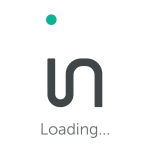How can I track my Infolinks earnings?
There are now two ways to track your Infolinks earnings. From your PC you can view your earnings by logging into your Infolinks account. Your daily statistics will be visible under Reports. Infolinks updates reports every day by 3:00 pm PST (GMT -8) to include all data for the previous day.
If you have a smartphone you can also check your Infolinks statistics using our new mobile app!
To download the Infolinks Mobile App simply select either the iTunes button below if you have an iPhone or the Google Play button if you own an Android phone.